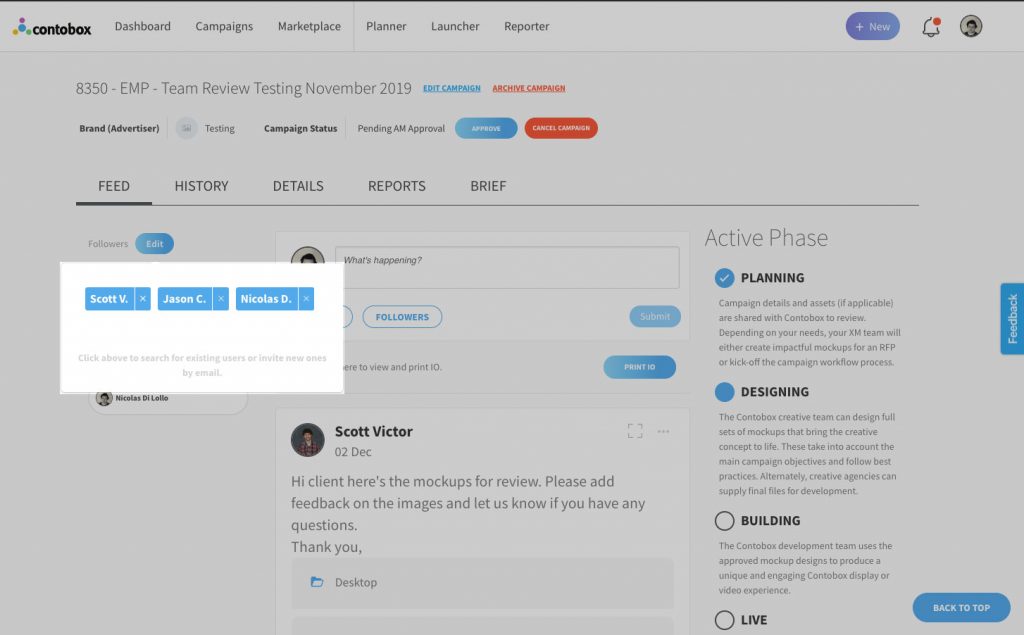On the left-hand side of the campaign feed, you’ll find a list of the campaign’s followers. The people you choose to manage your campaign will automatically be following campaign updates.
To add a follower, search for their name or email address within the pop-up. If the person doesn’t appear in the system, you can type in their email address and invite them to join.
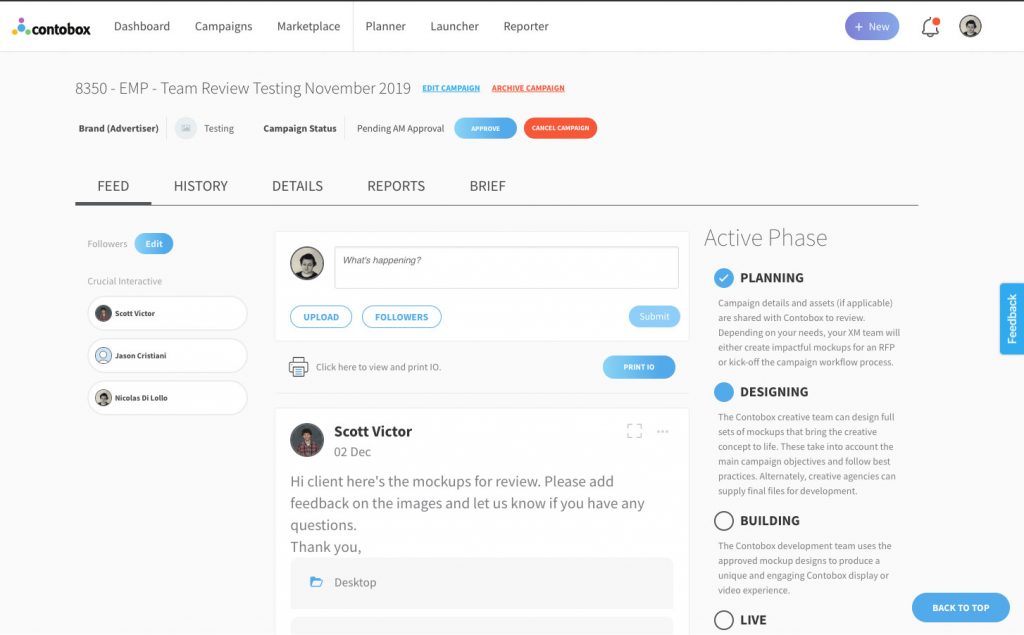
To add a follower, search for their name or email address within the pop-up. If the person doesn’t appear in the system, you can type in their email address and invite them to join. To remove a follower from the feed, select the “x” next to their name.