The Campaign Feed
Here you can:
- Share campaign assets (fonts, logos, colours, brand guides, designs)
- Review mockups of ad units
- Review KPIs and more from ‘Details’
- Check the IO history
- Review campaign progress from ‘Planning’ to ‘Live’
- Review campaign reporting
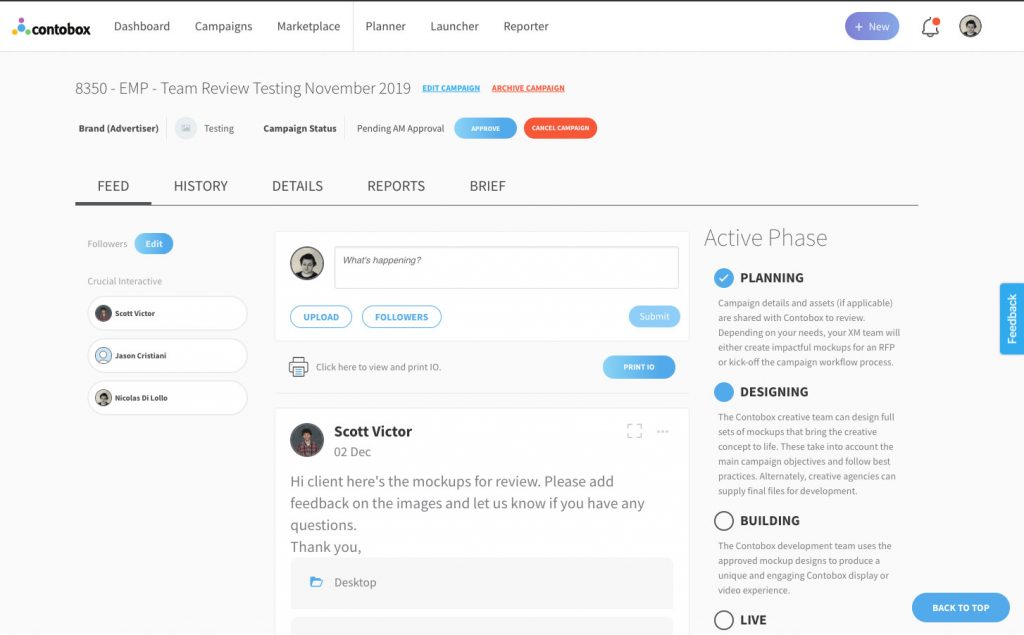
Upload tool
If you weren’t able to upload all brand assets during IO creation, you can share campaign assets including: fonts, logos, brand swatches and guidelines here.
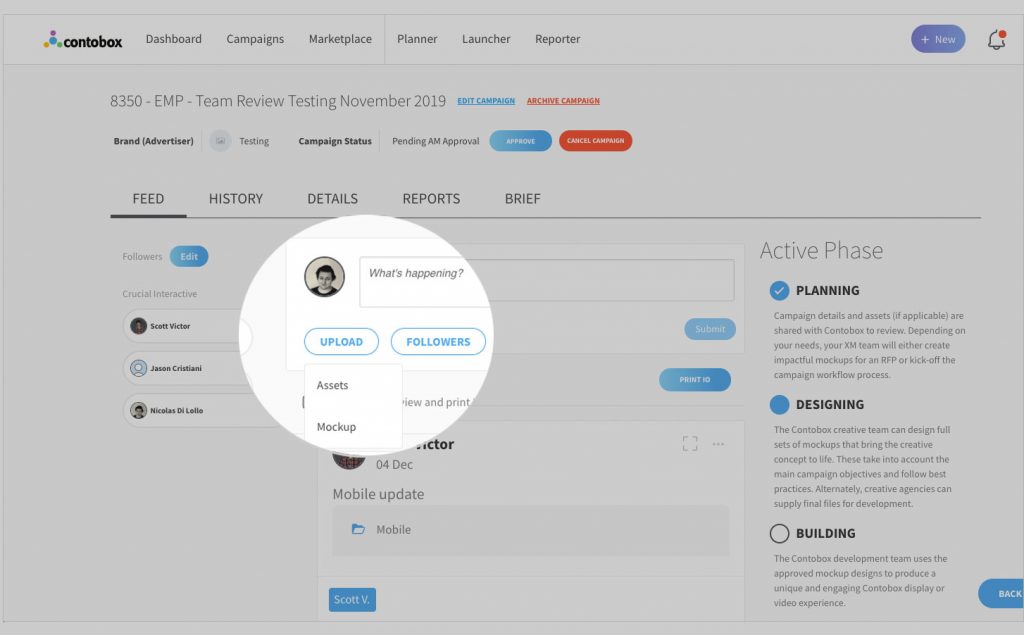
Followers
On the left-hand side of the campaign feed, you’ll find a list of the campaign’s followers. The people you choose to manage your campaign will automatically be following campaign updates.
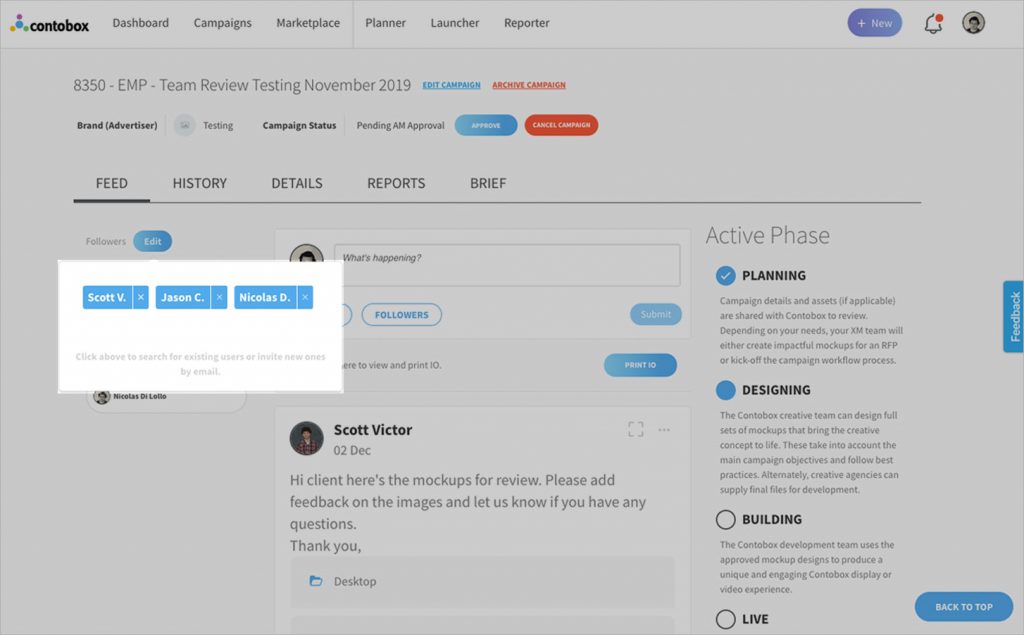
Learn how to add followers here.
Active Phases
The right-hand bar indicates your campaign’s phase. Until your campaign is approved, this will default to “planning.”
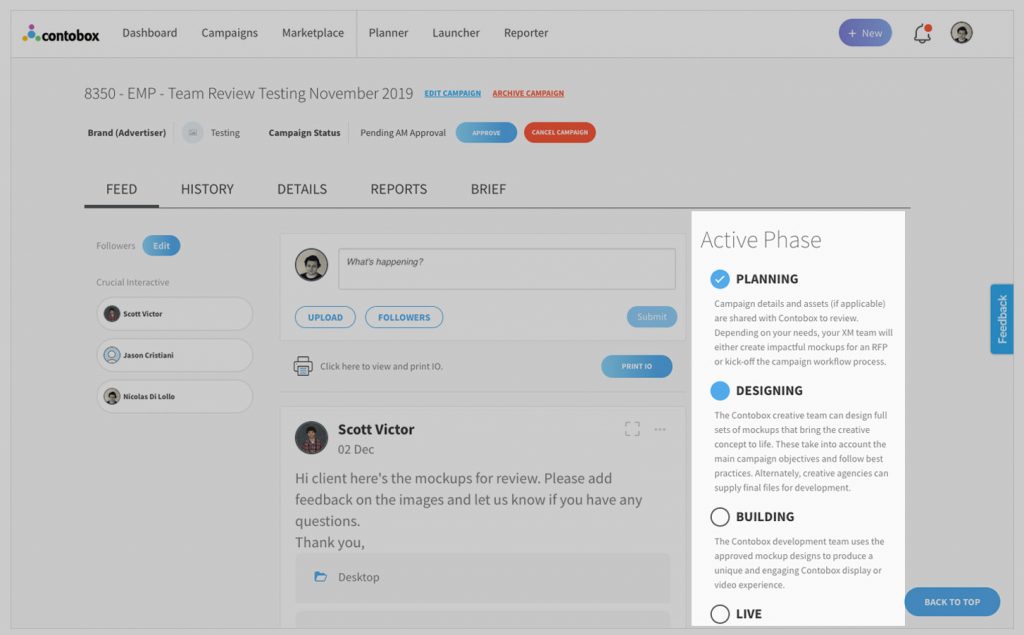
The Feed & Mockup Visualizer
In the middle, you’ll find the campaign feed. It provides one central place for all cross-departmental conversations between both internal and external teams, including reviewing, providing feedback and approving design mockups.
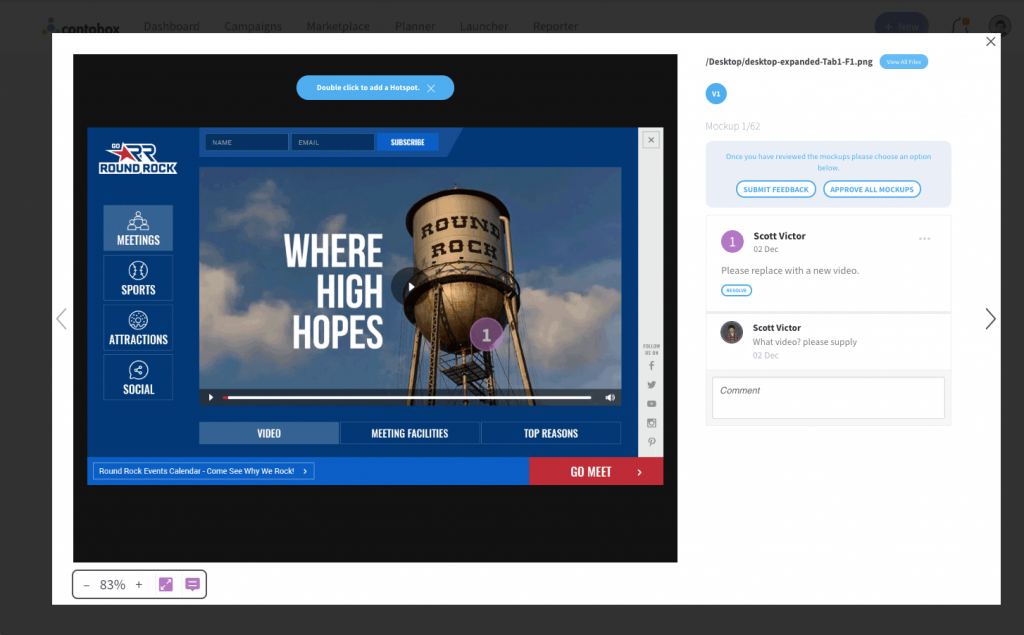
Learn more about The Feed here
Learn more about Mockup Visualizer here
Workback Schedule
| Elements | Days Remaining | Dates | Stakeholder | Status |
| Client Kickoff Meeting | 14 days to launch | |||
| Creative Assets Delivered* | 13 days to launch | Client | ||
| Round 1: Mockups Delivered | 11 days to launch | Contobox | ||
| Round 1: Client Feedback on Mockups | 10 days to launch | Client | ||
| Round 2: Mockups Delivered | 9 days to launch | Contobox | ||
| Round 2: Client Feedback on Mockups | 8 days to launch | Client | ||
| Final version of Mockups Delivered | 7 days to launch | Contobox | ||
| Client Approval on Mockups | 7 days to launch | Client | ||
| Working Link Delivered to Client** | 3 days to launch | Contobox | ||
| Working Link Approved on Working Link | 3 days to launch | Client | ||
| QA Testing | 2 day to launch | Contobox | ||
| Contobox LIVE Date*** | LIVE | Contobox |
Contobox will provide all parties with a work back schedule based on the date the assets are delivered, as well as on the campaign’s scheduled launch date.
Assets Required
Getting Started Checklist
| Assets | Status |
| Project Brief (if applicable) | |
| Brand Style Guidelines (Color Palette, Fonts) | |
| Brand Copy | |
| Hi-Res Logos and Images (.jpeg, .psd, .eps, .ai) | |
| Existing Flash Banners and Source Files (.fla) | |
| Video Elements (if Contobox includes video) | |
| Article Elements (if Contobox includes articles) | |
| Click-through URLs for all Brand and Social CTAs | |
| Deliverable Ad Units (list of all banner sizes) | |
| Trackers (Impression, Engagement, Click) |
Obtain Assets From Client
The creative agency or client will provide the Crucial Interactive/Contobox team with the assets required for production.
See below for the minimum assets we need to begin production:
- IAB standard banner PSD
- Fonts
- Expandable banner PSD or creative directions (e.g. landing page URL, video file/Youtube URL, promotional flyer, etc.)
- Copy deck
- Standard flash banner as animation example (optional)
For a complete list of recommended assets, please see our specifications deck.
Revision Process
Production timelines
1. Number of revisions
To ensure a quick and efficient production process, all campaigns have a total of three rounds of revisions scheduled between production and development (coding).
A round of revisions is defined as a list of at least one change request, either creative or developed (coded) in nature.
2. Additional revisions
Any additional rounds of revisions (over and above the initial three) are subject to schedule delays and additional fees.
3. Post-Launch revisions
Any post-launch revisions must comply with the buy minimums specified in the Contobox Refresh Pricing Chart (available upon request).
Typos, development bugs, and errors are the responsibility of the Contobox team (unless specified to be a browser or technology limitation) and will not be considered a change request.
Production Timelines – Revision Best practices
| Requirements | Define all required banner sizes, versions, and languages before production begins. |
| Assets | When providing PSDs, please ensure that related elements are grouped and named as clearly as possible.
Whenever possible, provide an up-to-date storyboard alongside PSDs. |
| Feedback | Compile feedback into one comprehensive list of change requests.
Aim to be as precise or as directive as possible (e.g. “Please move the logo over to the left-hand side of the 300×250.”). Provide screenshots where applicable/helpful. |
| Bugs | Not considered a change request (unless specified to be a browser or technology limitation).
If included in a list that otherwise contains change requests, the list will still be considered a round of revision. |
Mockups and Approvals
Revision Round 1: Mockups
Contobox will provide mockups based on the provided assets and creative direction typically three business days following reception of the asset package.
The client typically has one to two business days to provide comprehensive feedback in order to remain on track for launch (cf. workback schedule).
Revision Round 2: Feedback on Mockups
Contobox will provide updated mockups based on client feedback typically within one to two business days following reception of this feedback.
The client typically has one to two business days to provide comprehensive feedback in order to remain on track for launch (cf. workback schedule).
Revision Round 3: Demo Links
Contobox will provide a demo based on the approved mockups and the feedback provided typically three to four days following the reception of feedback.
The client typically has one to two business days to provide comprehensive feedback/final approval in order to remain on track for launch (cf. workback schedule).
Trackers
Once everything is approved and built, it’ll be necessary to get trackers in place for
The Launcher – Creating Ad Tags
Trackers
Once everything is approved and built, it’ll be necessary to get trackers in place for each piece of creative to register clicks and impressions for your ads.
Learn more about Trackers here
The Launcher – Creating Ad Tags
When the creative is finalized, ads are approved, built, and trackers are ready, you’re set to launch. All you need are the ad tags to send to the DSP of your choice.