What is Contobox?
Contobox is an award-winning interactive advertising platform, or ‘Engagement Management Platform’. Our ad formats are designed for engagement and built to deliver consumer insights.
Contobox’s innovative products and features deliver unprecedented time spent and brand lift, while helping brands gather actionable insights about their target audience.
Contobox EMP
Our Engagement Management Platform (EMP) is one central place for you and your team to create mockups for client prospecting or RFPs, kick-off the campaign process, collaborate, follow a campaign’s status, view live reports of existing campaigns, and pull final reports on past campaigns.
When you log in at emp.contobox.com, you’ll be brought to your Dashboard, where you can find up-to-date information on campaigns in development, live, and completed campaigns. You can launch new ones using the Planner, check out the interactive features that can be integrated into our campaigns in our Marketplace, or dissect your campaign’s performance under Reporter.
Formats
Contobox Expandable Display
Contobox expandable display utilizes a large canvas to showcase your brand’s visuals and other interactive elements, delivering the biggest impact possible. Always user-initiated, the units expand from standard banners to larger canvases that allow you to collect valuable first-party data and gain unique insights from your audience.
Contobox Non-Expandable Display
Contobox non-expandable display builds an interactive layer into standard IAB banners that can run across any device (300×250 only on mobile). With Contobox non-expandable display, you can scale your interactive campaigns for maximum brand awareness and collect unique first-party insights from audiences across the web.
Contobox EasyTag
Contobox EasyTag automatically identifies if a site is equipped for expansion and dynamically serves the appropriate expandable or non-expandable creative, allowing you to programmatically deliver the best possible experience in any environment with IAB Standard ad units.
View all of the Contobox EasyTag and Express cross-format features for Contobox expandable and non-expandable display units.
Contobox Video
Contobox Video layers your brand’s videos with interactive, rich media that can run across any device in both in-stream (pre-roll) or out-stream formats. With Contobox Video, you can maximize your video assets to drive brand awareness and collect unique first-party insights from audiences across the web.
Contobox Mobile
Contobox Mobile is available across all formats: Expandable and non-expandable (300×250 only on mobile) display, interstitial, in-stream and out-stream video. Always user-initiated, Contobox Mobile engages users with intuitive features that make your brand’s ads feel like apps, and allow you to collect unique first-party data based on your audience’s interests and intent.
Contobox Express
Contobox Express is available across all formats: Expandable and non-expandable display, in-stream and out-stream video, mobile and dynamic banners. This scalable, six-format templated solution utilizes our most popular features, so campaigns can be turned around in as little as two days. Ideal for quick turn-around campaigns and mid-market clients.
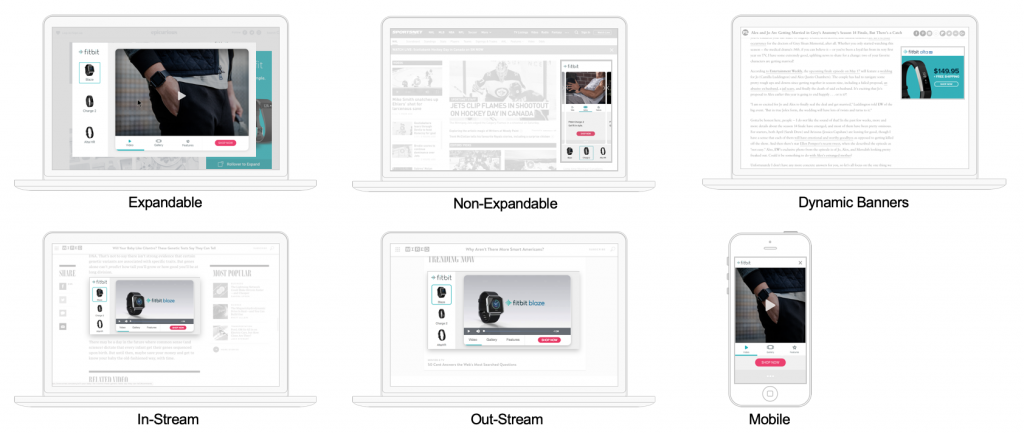
Contobox Express lets you:
- Showcase up to three different products, services or features
- Track, score, and report on user interactions to collect data on user interest and intent
- Activate on data with product-specific dynamic retargeting
- Seamlessly deliver programmatically with Contobox EasyTag
Contobox Local
Contobox Local provides an easy solution for small to medium businesses (SMBs) to take advantage of interactive advertising.
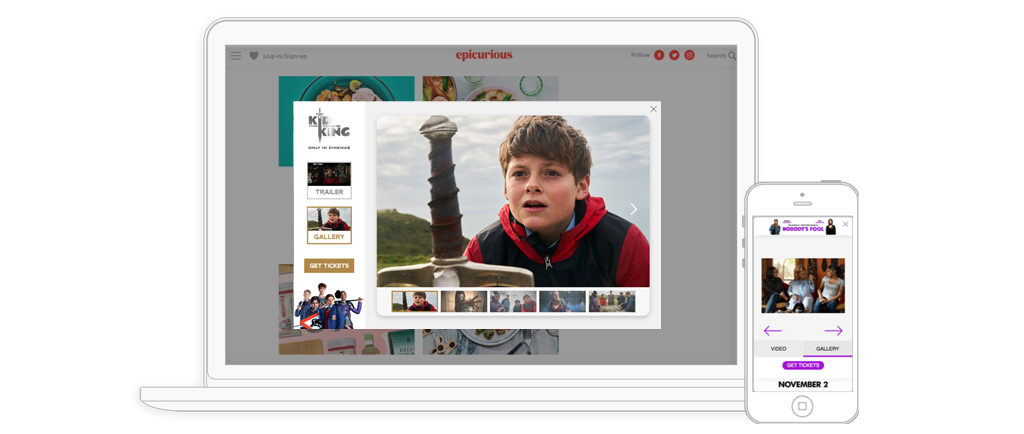
- All execution includes 3 formats:
- Expandable
- Non-expandable
- Mobile
- 4 day production with no template revisions
- Templated layout and design
Features
Contobox features allow you to engage your audience in a variety of fun and interactive ways while also collecting valuable data on audience interest and intent, so you can develop better retargeting strategies and lookalike audiences.
View all of the Contobox EasyTag and Express cross-format features for Contobox expandable and non-expandable display ads.
Chatbot
What is it?
Contobox Chatbot is the world’s first conversational ad unit. It uses artificial intelligence to begin a two-way conversation with consumers after they’ve initiated engagement your ad, providing a more human experience for them while gathering data for your brand.
How do you position it?
Engage your audience in one-on-one conversations and prompt them with contextual calls-to-action to gain valuable insights. This allows you to personalize your messaging based on consumer’s needs and build more effective targeting strategies, making it easier to qualify leads, offer users incentives, and move them down the purchase funnel. Creating a more fun and interactive ad can also increase engagement and time spent with your brand.
How it works:
The Contobox team helps you build the perfect chatbot strategy for your campaign objectives. We begin by determining what your chatbot is trying to achieve for the consumer—the tone, personality, and even the name of your chatbot. All of this informs the chatbot script, which is designed with specific communication paths in mind and laid out as a decision tree. This allows us to map the flow of the conversation and bring consumers to predetermined outcomes based on their responses. Once the chatbot tree has been approved, proper tracking is placed throughout different points of the tree. This lets us know common points of interests and enables us to segment users for retargeting.
For more information, please see our Chatbot process document.
Required assets:
Required assets will depend on your brand’s marketing objectives, but may include images, custom emojis, GIFs or videos. Please consult your Experience Manager (XM) for more information.
EXAMPLES: SportChek // Societe du vieux port de Montreal
Hashtagger™
What is it?
Hashtagger™ is a proprietary technology that searches for trending conversations about your brand across the world’s leading social platforms (i.e. Instagram, Twitter, and Facebook).
How do you position it?
Use Hashtagger™ to leverage consumer conversations about your brand to drive consideration and awareness of your product or service. The majority of consumers consider user-generated content (UGC) a good indicator of a brand or service, and an equally high number say it has influence over what they buy.
How it works:
Our backend interface allows you to curate brand-safe UGC, sending users permission requests to repurpose their posts for privacy compliance. Once approved, that UGC content is featured in your ad units.
Required assets:
URLs to 8-10 pre-approved social posts to be featured or a campaign/brand hashtag (which also must contain at least 8-10 relevant, pre-approved posts).
EXAMPLES: Dorothy Perkins // Barilla
Gallery/Carousel
What is it?
Galleries and carousels allow your brand to showcase various products, images or videos within a single tab of an ad unit. While the gallery makes use of a variety of layouts to showcase content (e.g. tiled grid, stacked collage, etc.), a carousel will highlight one example at a time, allowing users to browse through the rest of the items by navigating via directional arrows.
How do you position it?
Highlight multiple products or services within the confines of your ad unit, then track user interest and intent, segmenting users based on what they interact with at a product level and retargeting them with personalized creative.
Required assets:
- High-resolution images (JPGs, PNGs or layered PSDs). Recommended: 72ppi; mid- to large-size photos (minimum 500 KB).
- Video files (MP4 or MOV) or YouTube links. Recommended: 30 seconds or less; 600×333 pixels; 5-10 MB.
EXAMPLES :: Mark’s // Titleist
Coupon
What is it?
Coupon gives your brand the ability to host a coupon or incentive within your ad unit. Call-outs can link directly to your brand’s website, where the offer is hosted, or allow the user to download and print the coupon directly from your ad.
How do you position it?
Incorporate a coupon or incentive into your ads to persuade users to trial your product(s) or service(s) and, ultimately, increase sales.
How it works:
You can choose between hosting the coupon directly within your ad unit, giving users the option to download or print the deal, or direct them to your website.
Required assets:
- Coupon information
- URL or downloadable coupon file (PDF, JPEG, PNG, etc.)
Social Waller
What is it?
Social Waller™ is a proprietary technology that allows your audience to share the content in your display ads directly to their Facebook and Twitter feeds.
How do you position it?
People trust family and friends, and Social Waller offers them an effortless way to share your brand’s content. Users can become your biggest brand advocates with one simple click, helping you grow your reach at no extra cost.
How it works:
When users click on the share buttons built into your ad unit, they’re provided with a preview of the ad content, allowing them to ad their own personalized message before posting directly to their social feeds.
Required assets:
Links to tweets or Facebook posts that consumers can re-share from the ad unit, or raw copy, images or video files in the following formats:
- Copy deck (Word, PDF or TXT).
- High-resolution images (JPGs, PNGs or layered PSDs). Recommended: 72ppi; mid- to large-size photos (minimum 500 KB).
- Video files (MP4 or MOV) or YouTube links. Recommended: 30 seconds or less; 600×333 pixels; 5-10 MB.
What is it?
Social Feed allows brands to display their social posts in real-time within a scrollable tab in the ad unit.
How do you position it?
Use this feature to syndicate your social content and increase its visibility among your brand’s target audience.
Required assets:
URLs for any of the social media platforms you’d like to feature (e.g. Facebook, Twitter, Instagram, Pinterest).
What is it?
An aggregation of articles or blogs, which can be pulled from multiple sources and displayed in your ad unit in a variety of ways.
How do you position it?
Feature editorial content about your brand, its products or its features to syndicate your branded content and increase the amount of time users spend engaging with your ad.
Required assets:
- Article URLs or copy (Word, PDF, or TXT).
- High-resolution images (JPGs, PNGs or layered PSDs). Recommended: 72ppi; mid- to large-size photos (minimum 500 KB).
OR
- XML Feed, API or iFrame
EXAMPLES: Michael Hill // Tena
(Currently only available in the US and the UK.)
What is it?
Whisk is a proprietary technology that allows users to shop your CPG products from directly within your ad unit.
How do you position it:
With online grocer integrations like Walmart and Peapod, users can populate their shopping carts within the confines of an ad unit, helping your brand drive salves and gain insight into consumers’ online and offline purchase intent.
How it works:
For CPG food brands, the Whisk technology has the ability to read recipes in natural language, create shopping lists, and match ingredients to inventory within the Whisk-partnered grocer’s e-commerce platform. For CPG brands that do not have an e-commerce presence, the Whisk technology can be used as a shopping list that can be printed or emailed. Contobox can track each time this is done to provide insight into offline purchase intent.
Required assets:
- High-resolution images (JPGs, PNGs or layered PSDs) of each product (usually designed to include a shopping button). Recommended: Minimum 72ppi; mid- to large-size photos (minimum 500 KB).
- Copy deck for any recipe content (Word, PDF or TXT).
- Any recipe and/or product video files (MP4 or MOV) or YouTube links. Recommended: 30 seconds or less; 600×333 pixels; 5-10 MB.
EXAMPLES :: Bacardi Bombay Sapphire // Cracker Barrel // Finlandia Cheese
Forms
What is it?
Contobox offers the capability to capture data (e.g. email addresses, names, phone numbers, products of interest, ages, HHIs.) via forms that are built directly into the ad unit.
How do you position it?
Add a form to your ad unit to enrich or collect valuable first-party data that will help your brand better understand where consumers are in the purchase cycle, gain insights into which products or services they’re interested in, and fuel retargeting pools.
Before adding a form to your ad units, consider:
- Audiences will typically only forfeit their information for something in return (an incentive).
- The number of fields you’ll need to include (we recommend no more than four).
- How easy it is for audiences to share their information (e.g. autofill with FB).
- Contobox is a data collection tool in the prospecting phase and performance should not be tied to conversion.
How it works:
This feature collects first-party data from engaged consumers, based on your brand’s list of desired fields. Any collected data is then shared with your team via email or secure file transfer.
Required assets:
A list of desired form fields and the email address(es) that the collected data should be forwarded to. Remember: The more fields you include the higher barrier for consumers and the less likely you are to receive their information. We recommend no more than four.
EXAMPLES: Carter’s // Daisy Cottage Cheese
Store locator
What is it?
Store Locator shows users the closest physical store locations on an interactive map that’s displayed within the ad unit. The maps also include a search feature so users can input a different city or postal/zip code and search for stores in that area.
How do you position it?
Help consumers find local brick-and-mortar locations to help gauge audience interest and drive in-store foot traffic.
How it works:
Contobox registers a user’s IP address, then geolocates them to display your brand’s stores or locations closest to them. Users can also search via postal code for a location closest to the matching code.
Required assets:
Formatted Excel or CSV file with complete store details and addresses.
EXAMPLES: Addition Elle // Twin Peaks
360° VIEW
What is it?
This feature allows users to explore images from all angles by moving their mouse or tilting and rotating their handheld device, providing them with a more immersive experience and time with your brand.
How do you position it?
Give your audience a better look at your product, service or experience. This high-engagement, lean-in experience can translate to higher brand awareness, consideration, and time spent as users become part of the virtual reality experience.
This interactive experience is an ideal fit for brands in the following categories:
- Travel (airlines, hotels, destinations, etc.)
- Retail (apparel, consumer electronics, restaurants, home improvement, etc.)
- Auto (interior and exterior views)
- Real estate (room-by-room interior views)
Required Assets:
- No less than five and no more than 36 high-resolution images (JPGs, PNGs or layered PSDs) to ensure smooth rotation and show all angles of a product or experience. Recommended: Minimum 72ppi; mid- to large-size photos (minimum 500 KB).
Flyer Integration
What is it?
A digital flyer or circular hosted directly in your brand’s ad unit.
How do you position it?
Efficiently target audiences with special promotions and new products based on their region.
How it works:
This feature utilizes an API, XML feed or iFrame to incorporate a flyer into your display ad unit. In some cases, the flyer needs to be adjusted to display properly.
Required assets:
API, XML feed, or iFrame of existing flyer. Recommended dimensions: 940×400 pixels.
EXAMPLES: Best Buy // Fresh Market
Quiz or Poll
What is it?
A selection of questions designed to collect valuable consumer data from engaged users. You can ask users yes/no questions, multiple choice, or ask them to select an answer from a list of images.
How do you position it?
Develop a quiz or poll to collect data on consumer interests, or give them the opportunity to choose between different product offerings. This data can later be used to segment users and retarget them with more personalized messaging.
How it works:
The ad unit is built with a select group of questions and pre-populated responses that the user can choose from. A custom result (e.g. gift ideas, travel destination, car model, etc.) is delivered based on the consumer’s response to the question(s).
Required Assets:
- Copy deck for quiz or poll with no more than five questions (Word, PDF or TXT).
- High-resolution images (JPGs, PNGs or layered PSDs). Recommended: Minimum 72ppi; mid- to large-size photos (minimum 500 KB).
Wishlist
What is it?
This feature allows consumers to build custom wish lists of specific products, which can then be printed, emailed or shared on top social platforms like Facebook.
How do you position it?
Increase engagement and purchase consideration for your products while encouraging consumers to generate earned media for your brand. Our proprietary technology allows users to share their wish lists with friends and family, so they know what to buy them for an upcoming holiday or event, making Wishlist a great tool for any retailer looking to drive awareness around specific products.
How it works:
Users are prompted to add items from an image gallery or video hotspots to their list. A gallery of wish list items is then aggregated within the ad, providing users with the option to print, email, or share on social.
Required Assets:
- High-resolution images (JPGs, PNGs or layered PSDs). Recommended: Minimum 72ppi; mid- to large-size photos (minimum 500 KB).
- Video files (MP4 or MOV) or YouTube links. Recommended: 30 seconds or less; 600×333 pixels; 5-10 MB.
EXAMPLES: Sears // Home Depot
What is it?
Text or image pop-ups that display when a user clicks or hovers over a visually highlighted area.
How do you position it?
Provide feature descriptions, benefits, pricing or additional context to your brand or product’s offering. This feature is regularly used by automotive, retail, and CPG brands.
How it works:
When a user hovers or clicks on a hotspot, a text or image pops up and displays information about a certain product, like its features, benefits, price, a call-to-action, etc.
Required assets:
- High-resolution images (JPGs, PNGs or layered PSDs). Recommended: Minimum 72ppi; mid- to large-size photos (minimum 500 KB).
- Copy deck, ideally in bullet points and/or short sentences (Word, PDF or TXT).
EXAMPLES: Addition Elle // Audi
Showtimes
What is it?
Showtimes detects a user’s IP address to show them updated showtimes for a specific movie or broadcast based on their location. It also includes a search feature so users can input a different city or postal/zip code and see showtimes in that area.
How do you position it?
Drive awareness, ticket sales or viewership of your movie or TV show.
How it works:
Contobox registers a user’s IP address then geolocates them to display the closest theatre locations and movie showtimes, or TV show dates and times for specific broadcast channels.
Required Assets:
List of theatres and showtimes in XML or CSV file.
EXAMPLES: Brooklyn // Maleficent
Dynamic Creative
What is it?
Dynamic Creative allows brands to automatically update an ad’s images or messaging based on a user’s contextual data, including time of day, location, device, demographics, and more.
How do you position it?
Deliver personalized messaging to an in-market consumer to drive them further down the purchase funnel.
How it works:
The dynamic creative can be powered by first-, second-, and third-party data triggers and APIs. During the production phase, the Contobox Experience Management team will work with the media agency, client, and creative agency to determine what creative variations should be produced based on data triggers, client objectives, and available assets.
EXAMPLES: Carhartt (weather-triggered update at the pre-expanded state)
Calculator
What is it?
A calculator that can be built into your ad unit to help consumers make calculations, like long-term loan payments.
How do you position it?
Build a calculator into your ads to provide useful information to potential consumers during the consideration phase of the purchase cycle. This feature is ideal for a range of audiences, like those exploring their financial options when purchasing or leasing a vehicle, calculating mortgage payments, or determining BMI to measure body fat.
Required assets:
Price list or other values with all variables listed in an Excel or CSV file.
Video Composer
What is it?
Video Composer transforms brand videos into interactive choose-your-own adventures, giving consumers multiple touch points to control the course of a video on mobile and desktop.
How do you position it?
Put your audience in the driver’s seat and let them take control of their pre-roll experience. This feature gives your brand the opportunity to create a more personalized and interactive video experience, and allows you to spend more than the typical 15-30 seconds with your audience.
How it works:
The Contobox team will take one of your brand’s pre-existing videos and develop a proposed storyboard that incorporates this feature and drives home your brand message. As your video plays, users will be prompted to perform specific actions, like selecting one of various storylines, testing product features, or reviewing informative hotspots.
Required assets:
A video (MP4 or MOV) focused on visually demonstrating product features (e.g. vehicle interior, 360-view, etc.). For optimal user experience, video should be short (30 seconds or less), and cannot include substantial amounts of dialogue or voiceover, as it’s challenging to edit.
EXAMPLES: Jaguar // Call of Duty
What is it?
A live countdown illustrates the time left until a specified event, like a sales event, live event, or the premiere of a movie or TV show. For a Contobox expandable unit, the countdown can be featured in both the pre-expanded and expanded unit.
How do you position it?
Build a live countdown into your ads to generate awareness and create a sense of urgency about an upcoming event, sale or premiere. You could also use this feature to incentivize consumers to purchase a discounted product or service within a limited timeframe.
How it works:
Contobox will feature the countdown—which can update to second, minute, hour or day—as directed.
Required assets:
Time and date of event
EXAMPLES: UFC: Mayweather vs. McGregor // Texas Motor Speedway
Game
What is it?
A custom video game that can be featured and engaged with in any Contobox format.
How do you position it?
Compete in the mobile space and entice people spend more time with your brand by adding a fun and interactive game to your ad units. Include rewards to make your ad as engaging, and even addictive, as the best-designed digital games. If your team has already built a custom game, you can use expandable display to distribute it and, ultimately, drive greater user engagement.
How it works:
The style of play and type of game will vary depending on your brand’s marketing objectives. Please reach out to your Experience Manager (XM) for more information.
Required assets:
A URL to the game, hosted on your brand’s website, if it’s already been developed. If it will be designed by the Contobox team, your Experience Manager (XM) will provide you with a full list of required assets.
Shoppable Video
Shoppable Video gives your brand the opportunity to feature hotspots throughout your in-stream (pre-roll) and out-stream videos, which allows consumers add products or services to a shopping cart or wish list as the video plays.
How do you position it?
Use shoppable video to shorten the path to purchase for consumers. Users can be segmented based on their engagement and retargeted with creative based on what they interacted with for lower funnel initiatives.
How it works:
Specific timeframes in a 15-30 second video can be tagged with clickable hotspots, which showcase additional product information and/or link to the product or service website.
Required assets:
- Detailed brief with product descriptions, click-out URLs, and directions on shoppable items.
- Video files (MP4 or MOV) or YouTube links. Recommended: 30 seconds or less; 600×333 pixels; 5-10 MB.
EXAMPLES :: Addition Elle // Ernest
Site List & Brand Safety
Contobox’s Brand Safety Policy
We follow strict measures to minimize the risk of ad misplacement and deliver brand safety to our clients. To achieve this, very specific guidelines are applied to each campaign.
Content Verification
Our dedicated team ensures no advertisement is displayed on a website that could adversely affect the advertiser’s brand. All of the inventory we access undergoes a manual vetting process that classifies domains as either “whitelist” or “blacklist” to verify the ones that are suitable for campaigns and eliminate those that aren’t.
Whitelist Domain Verification
Domains are classified as “whitelist” based on appearance, ad visibility (spacing/placement), and appropriate content. Once a particular website is approved as a whitelist domain, it’s then given one of three different levels for sales purposes.
Level Identification
- Level 1: High-quality, premium domains with visible ad placement. (ComScore 500 is included in this list.)
- Level 2: An acceptable domain with visible ad placement. (Close to level one, but lower quality overall.)
- Level 3: Domains related to forums, blogs and other lower-quality sites with visible ad placement.
Blacklist Domain Verification
Blacklist domains consist of websites with content that is inappropriate, illegal, offensive, abusive, indecent, defamatory, vicious, obscene, menacing, or that will infringe copyright, trademark, privacy or any other right. We ensure that all of these domains are blocked from our inventory. Our blacklist is updated on a regular basis.
Vertical
During our vetting process, each domain is assigned one of over 40 verticals based on the nature of its content.
Language
During the vetting process, each domain is also assigned a language. We work with domains in English, French, and Spanish.